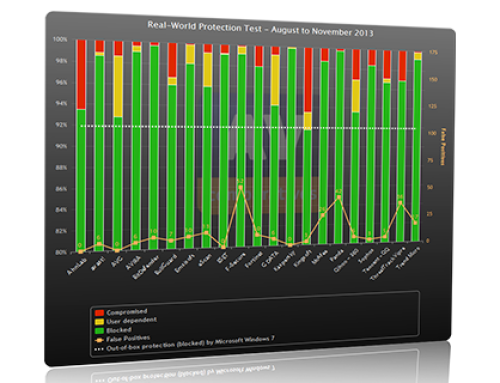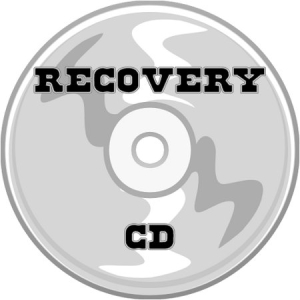 Sometimes restoring your computer back to factory settings is the only solution to fix certain issue. In somecases, this process is faster and/or cheaper solution. If your computer was setup properly with a restore partition, then you can start the process. If you have a defective hard drive then you can use the factory CD/DVD to do the restore. If your don’t have your restore disc, then you can call the vendor and ask for a replacement disk. Please have your serial number and model number readily available.
Sometimes restoring your computer back to factory settings is the only solution to fix certain issue. In somecases, this process is faster and/or cheaper solution. If your computer was setup properly with a restore partition, then you can start the process. If you have a defective hard drive then you can use the factory CD/DVD to do the restore. If your don’t have your restore disc, then you can call the vendor and ask for a replacement disk. Please have your serial number and model number readily available.
| 866-539-3901 | HP | 800-474-6836 | ||
| 800-275-2273 | Lenovo / IBM | 800-426-7378 | ||
| 888-678-3688 | Samsung | 800-726-7864 | ||
| 800-624-9896 | Sony | 800-488-7669 | ||
| 866-539-3901 | Toshiba | 800-457-7777 | ||
| 866-539-3901 | Restoredisk.com | 678-715-3329 |
Before proceeding with restore, SNC recommend that you do the following:
- Always back up your data before attempting a restore.
- All your Software, Programs, and Applications that were installed on the pc after it was purchased will be deleted. You will also need to download your application or use your application disk.
- Check the hard drive condition and replace if necessary.
- Once you finish restoring your pc back to manufacturer settings, you might need the product key that came with your pc.
Restoring your PC is simple, but if you find this process overwhelming, please don’t hesitate to call us and we can provide the service for you. At SNC we use data recovery software and other techniques that allow us to clone your hard drive without needing for the restore disk, license key and software application.